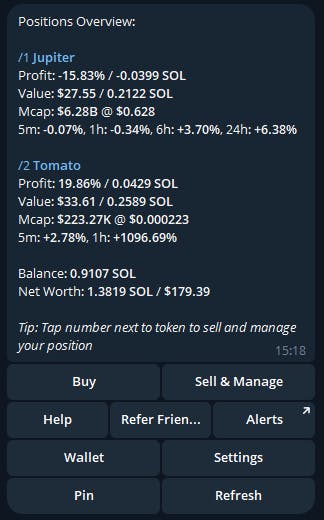How do I get started with BONKbot?
This guide for beginners will show you how to trade Solana mesa coins with BONKbot.
First, let’s define BONKbot.
BONKbot, a Telegram Trading Bot on Solana that operates through Jupiter allows you to trade the easiest and fastest possible.
BONKbot allows users to paste a token into Telegram, and instantly purchase a coin, without needing a wallet connection, slippage adjustments, or transaction confirmation.
Step-by-step BONKbot tutorial
Step 1: Join BONKbot on Telegram
To get started, make sure you have Telegram installed. If not, download the app and set up an account. Then, click the button below to join the BONKbot channel. You’ll be redirected to a page where you can click “Open Telegram Desktop” to start using the bot.
Once you’ve joined, BONKbot will greet you and provide some initial information. Simply click “Start,” and you’re ready to begin.
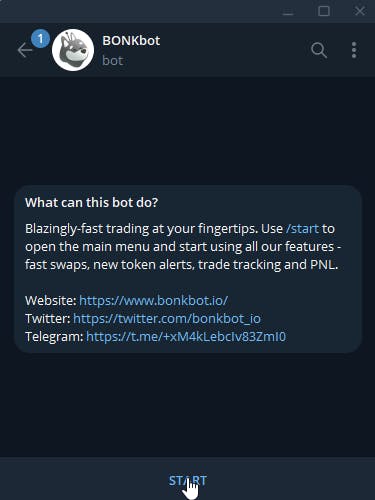
Step 2: Start the Bot by Clicking “/start”
Clicking “Start” will take you to the bot’s main interface, where you can access various features and details. BONKbot will automatically create a wallet for you, and the wallet address will be displayed on the main page. You can easily copy this address by clicking on it. To return to the home page at any time, use the “/home” command from the menu at the bottom of the chat.
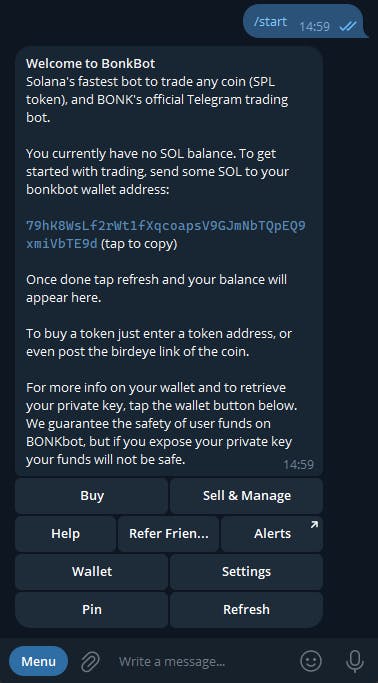
Step 3: Top up your wallet
You can fund your wallet by sending SOL to the BONKbot wallet address. The wallet address can be found on the bot’s home page as shown on the screenshot to the right.
You can withdraw SOL into another wallet by clicking the “Withdraw” tab on the Start page or menu. Click on “Solana”, then follow the instructions.
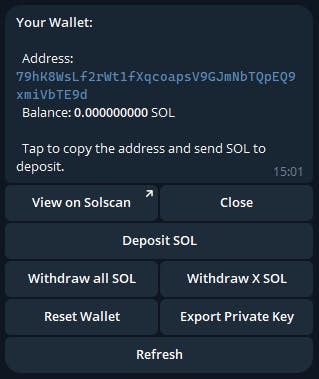
Step 4: To trade, paste a token address into Telegram
To buy a token, all you have to do is copy/paste the token address into the chat. The bot will find and send you all the token information, and also give you options to buy that token.
Choose a purchase amount, complete the settings and then click “Quick buy” to complete your purchase.
When the purchase is complete, you will receive a purchase confirmation.
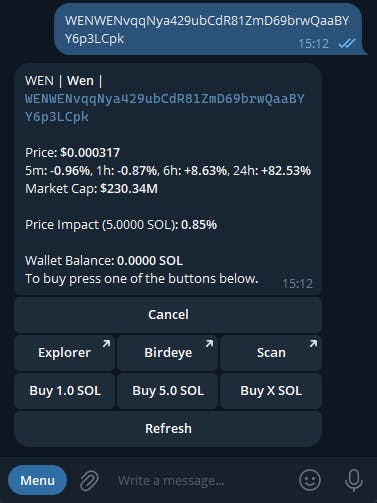
Step 5: See your positions
You will also have options to buy or sell your position. To buy or sell, simply press the buttons and follow the instructions.